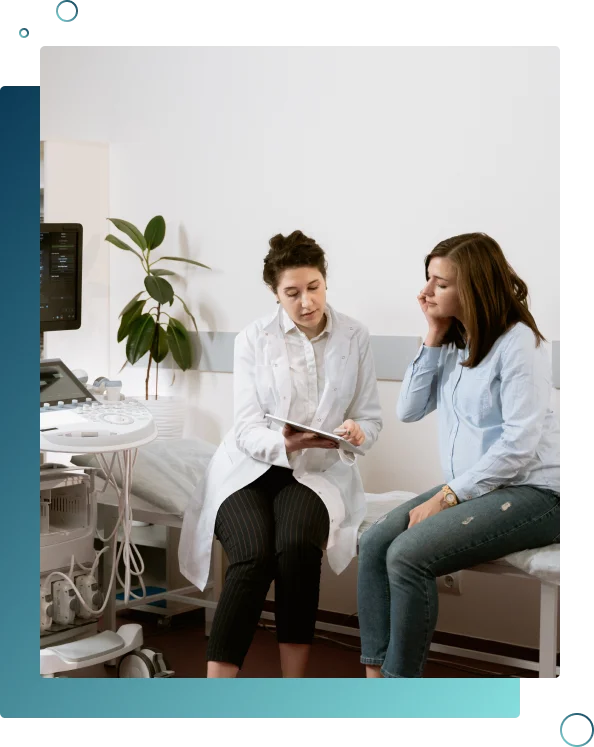The system allows new patients to register by going to the sign-up page. The patient should enter the following information:
User First Name:
User Last Name:
Email:
Mobile number:
Password:
After entering the mobile number the patient should press send OTP link to generate new OTP (One time password) and send it to the users mobile number, the user should enter the OTP to complete registration process. A verification email will be sent to the patients email, the patient will then have to verify his account to be active.
Click on Are you a Doctor? to change the role to doctor
Fill your information :
- First name
- Last name
- Country code
- Mobile number
- Fill the sent OTP (one time password)
- Password
- Confirm password
- Agree to terms and conditions
Press register to create the doctor account
Note: Verification Email will be sent to your email address, you will need to verify your account before logging in or your account will not be active.
Enter your email or phone number
Enter your password
Confirm you are not a robot check
Press Sign-in to login
You will be redirected to the patient dashboard.
Enter your email or phone number
Enter your password
Confirm you are not a robot check
Press Sign-in to login
You will be redirected to the doctor dashboard.
Note: The doctor status isn't considered active, and can't be found in any search until the doctor updates and fills up his profile setting information and approved by the admin.
Kindly refer this tutorial to get a good idea on booking an appointment with a doctor:
 Watch Video About Us
Watch Video About Us